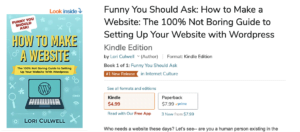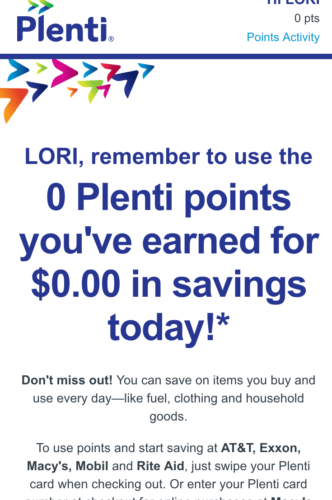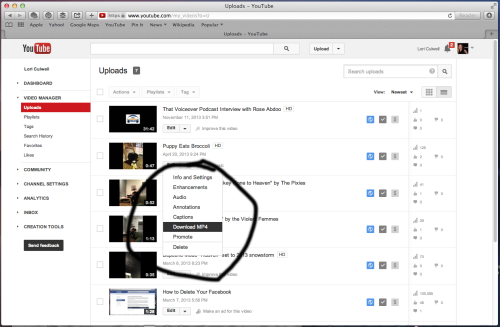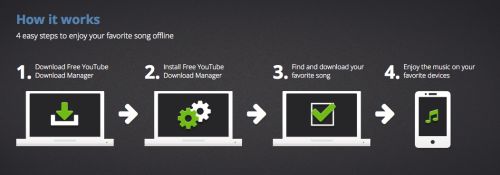One part of my business that I like the most is “reputation management,” which in some cases, boils down to being “crisis management for the internet.”
I have been called in to help with the reputation management of companies (large & small), business people, famous people, and even individuals who find they are not satisfied with their search results. This is much more common than you would think!
To boil it down, online reputation management is the active management of search results for an individual or company. By “search results,” I just mean “what you find when you search for yourself online.”
Build Your Foundation
In reputation management (as in most things in life), the best defense is a good offense. If something negative about you happens to go viral, it is much (MUCH) easier to counteract this if you already have a structure in place that you control. By “structure,” I mean:
n Your website. FirstNameLastName.com if you’re a person, or YourBusinessName.com if it’s your business.
n Social media profiles. Facebook.com/YourName, Twitter.com/YourName, Pinterest.com/YourName, etc.
Most search engines (like Google or Bing) will show ten results, so I recommend that my clients have at least ten properties they control. Before you get overwhelmed and think “I don’t have the time to maintain ten profiles/ properties,” you actually don’t really need to do this-the important thing is just having something up that actively links back to your main “hub” site.
When the Sh%t Hits the Fan
So, it’s happened. Something you did (or didn’t do) went viral, or there has been a lawsuit filed against you, or someone said something bad about your business, or you did something you’re not proud of, and suddenly it’s on Page One of your search results. Depending on the severity of the problem, it can take awhile for things to die down and / or for your search results to go back to normal.
Generally speaking, news stories are going to pop to the top of the search engines. This is part of the normal news cycle, and will most likely not be part of the permanent search results for you. You do need to actively work on the situation, though, to keep this negative stuff from becoming all people see when they search for you or your business.
I am the “person you call” when things go south and your search results are less than favorable, so I will tell you a couple of things you can do if you have an active crisis and don’t want to bring on myself or someone like me.
— Make sure your foundation is intact. By and large, the people I see who are hit the hardest with this problem are people who have little to no online presence to begin with (like doctors or business people). This is when things can get expensive, because I have to start from the beginning, building up a website/ social media profiles and waiting for the search engines to organically pick them up and show them. If I can give you one piece of advice, it would be “start building these things now, even if you don’t need them.”
— Apologize/ address the problem. The second largest problem I encounter when something bad happens and your search results are impacted is that people want to stick their head in the sand and wait for the problem to go away. I hate to tell you this, but this is the internet, where things last forever. If there is a problem, the best thing you can do is own the airspace for that problem, and by that I mean “issue a statement to put the issue at rest once and for all.” Say what you’re doing about it, apologize (if taking responsibility is warranted), or just say you’re sorry for the results. SAY SOMETHING, because saying nothing makes it possible for people to keep talking about you. What you want is to control the clicks for your name/ that news story. Address it, and eventually it will go away.
–Take out a Google AdWords ad. If you’re at the center of a maelstrom, the best thing you can do is to divert searchers’ eyes from the search results. The way I would do this is to take out one or more Google AdWords/ Bing ads that point users over toward your website so they can find out good things about you/ your company. You can’t control news stories, but you certainly try to influence people’s first impression of you.
— Stop looking at the internet. In some cases, I will put clients on “internet restriction,” meaning they are not allowed to Google themselves for a certain period of time. It is easy to get sucked in to what people are saying about you, and at a certain point, you are going to snap, lash out, and make the problem worse. Do not let yourself get to this point, even if it means giving up the internet for a month (or two). Check your email and Facebook on your phone, and stop Googling yourself. DO NOT ADD TO THE PROBLEM.
With these things in mind, go forth and create your foundation! Remember, things like bad publicity happen. The best thing you can do is stay positive and grow what you already have. Don’t panic!
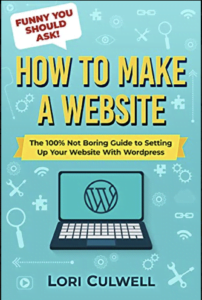 Are we playing a game of “how did you spend your pandemic time” yet? If so, I guess I will throw this into the mix. During my years of working on websites (for Corporate America and also for clients), I started compiling a guide to everything from buying domains to getting hosting to installing WordPress to my very own killer SEO strategy. Eventually that guide became so long, I thought “Hey, I should turn that into a book when I have time!”
Are we playing a game of “how did you spend your pandemic time” yet? If so, I guess I will throw this into the mix. During my years of working on websites (for Corporate America and also for clients), I started compiling a guide to everything from buying domains to getting hosting to installing WordPress to my very own killer SEO strategy. Eventually that guide became so long, I thought “Hey, I should turn that into a book when I have time!”